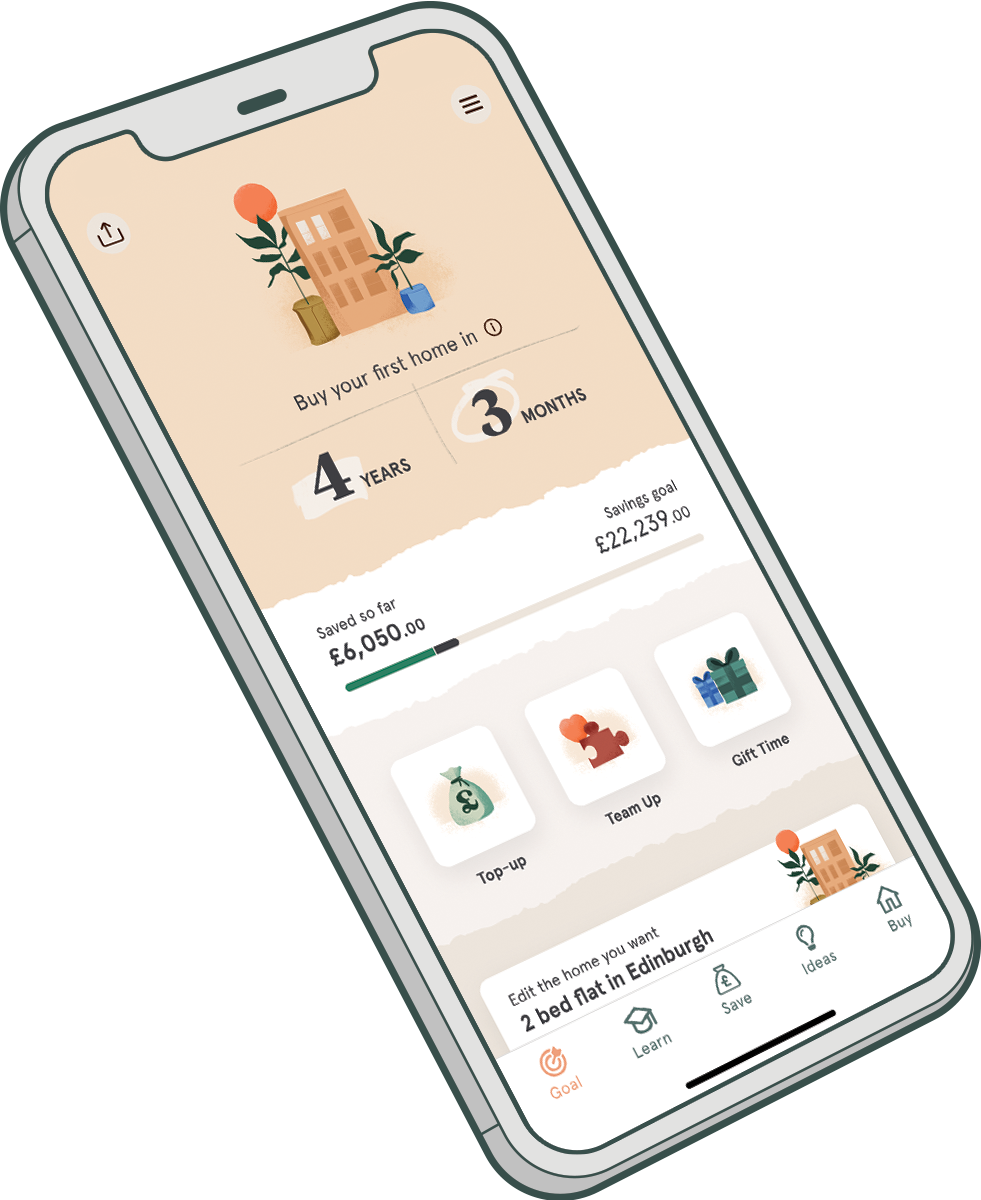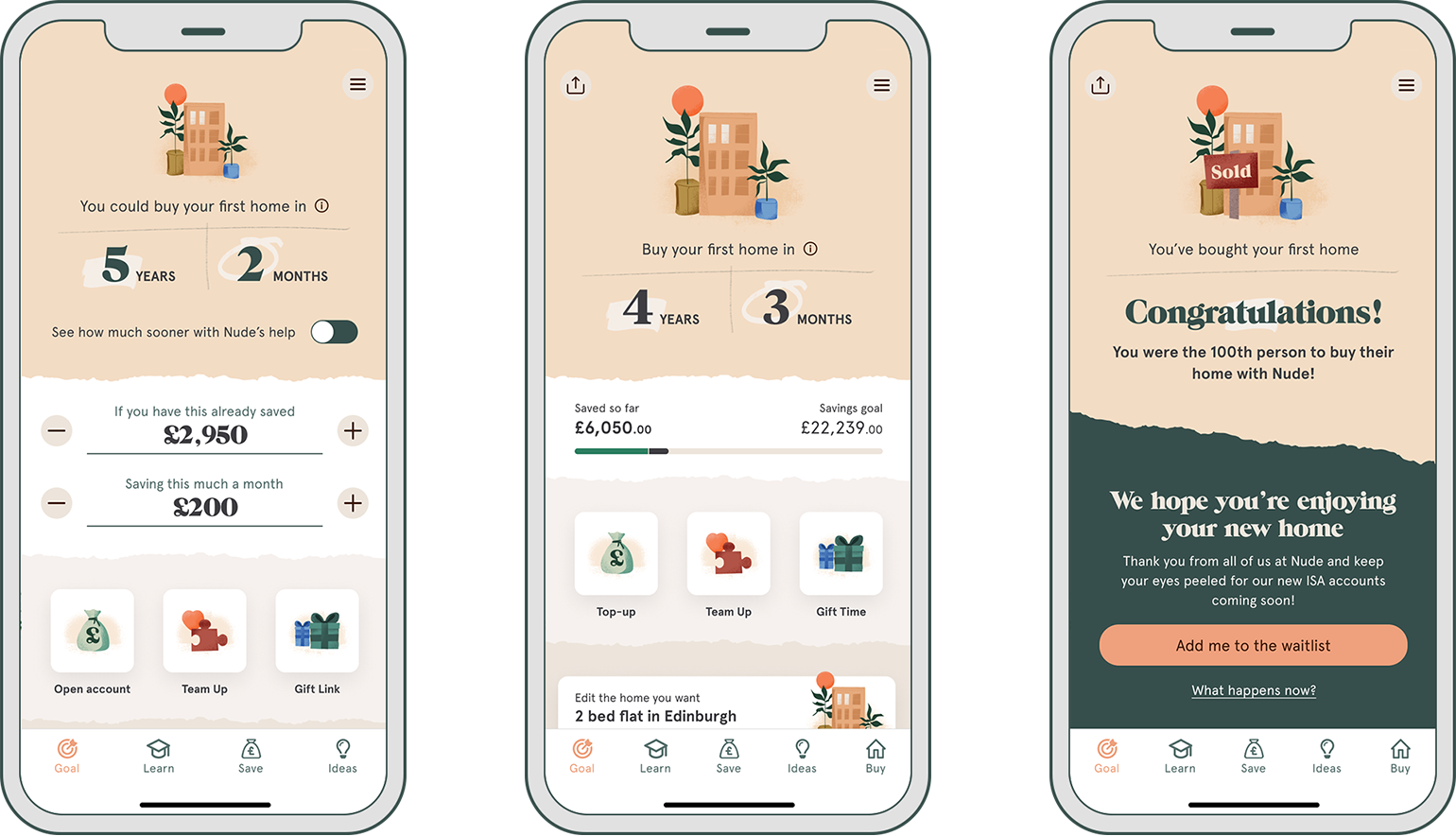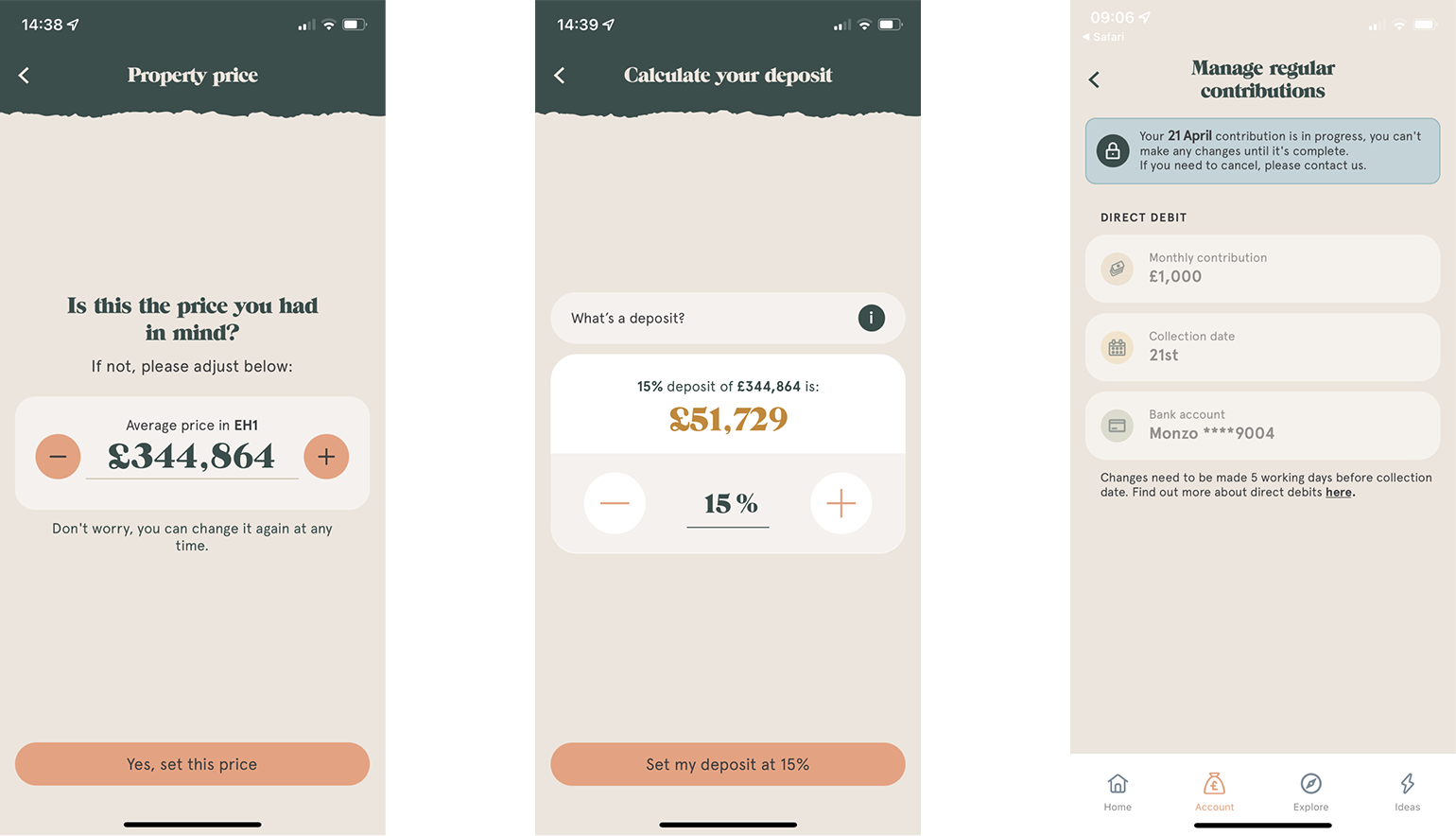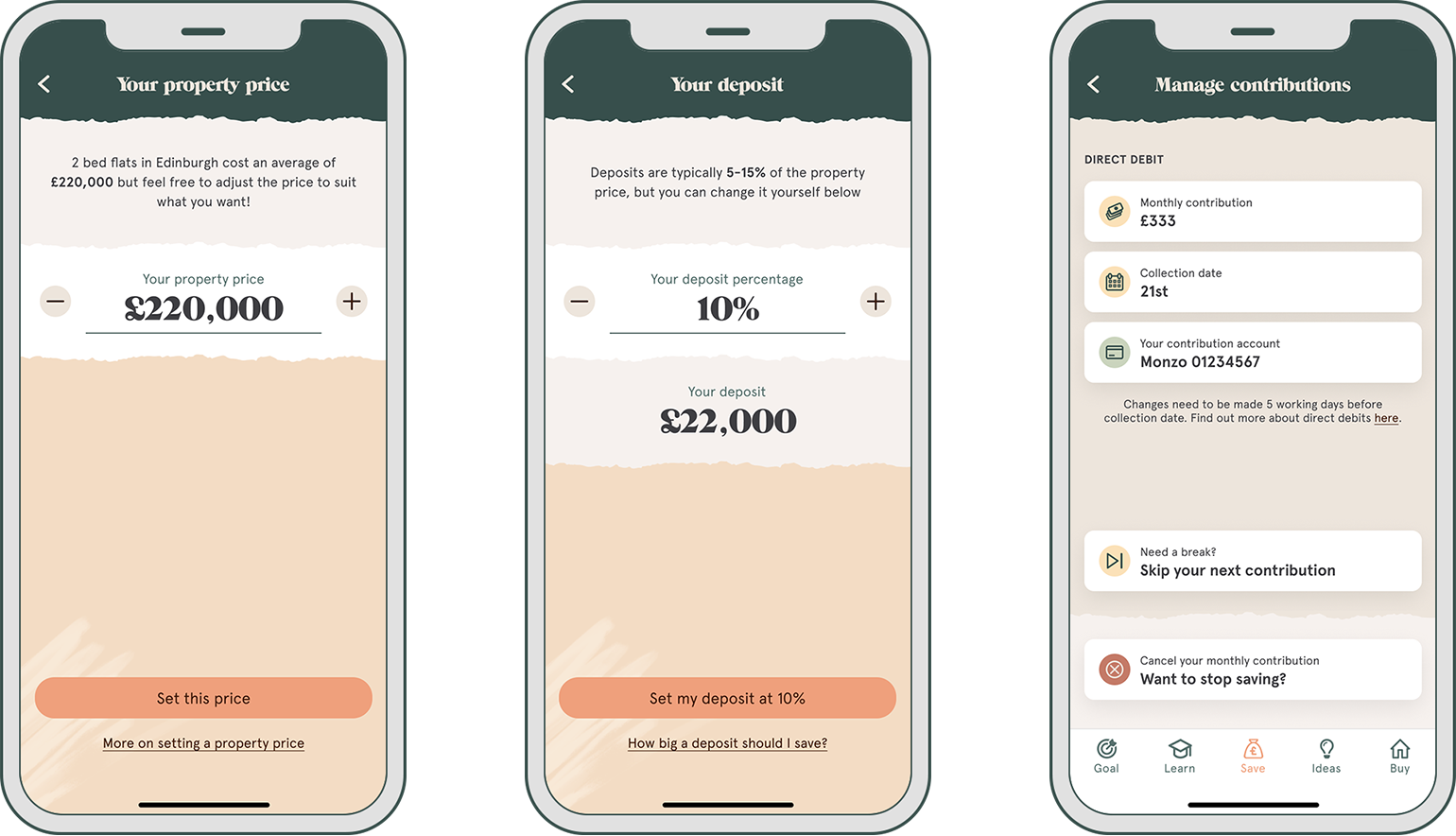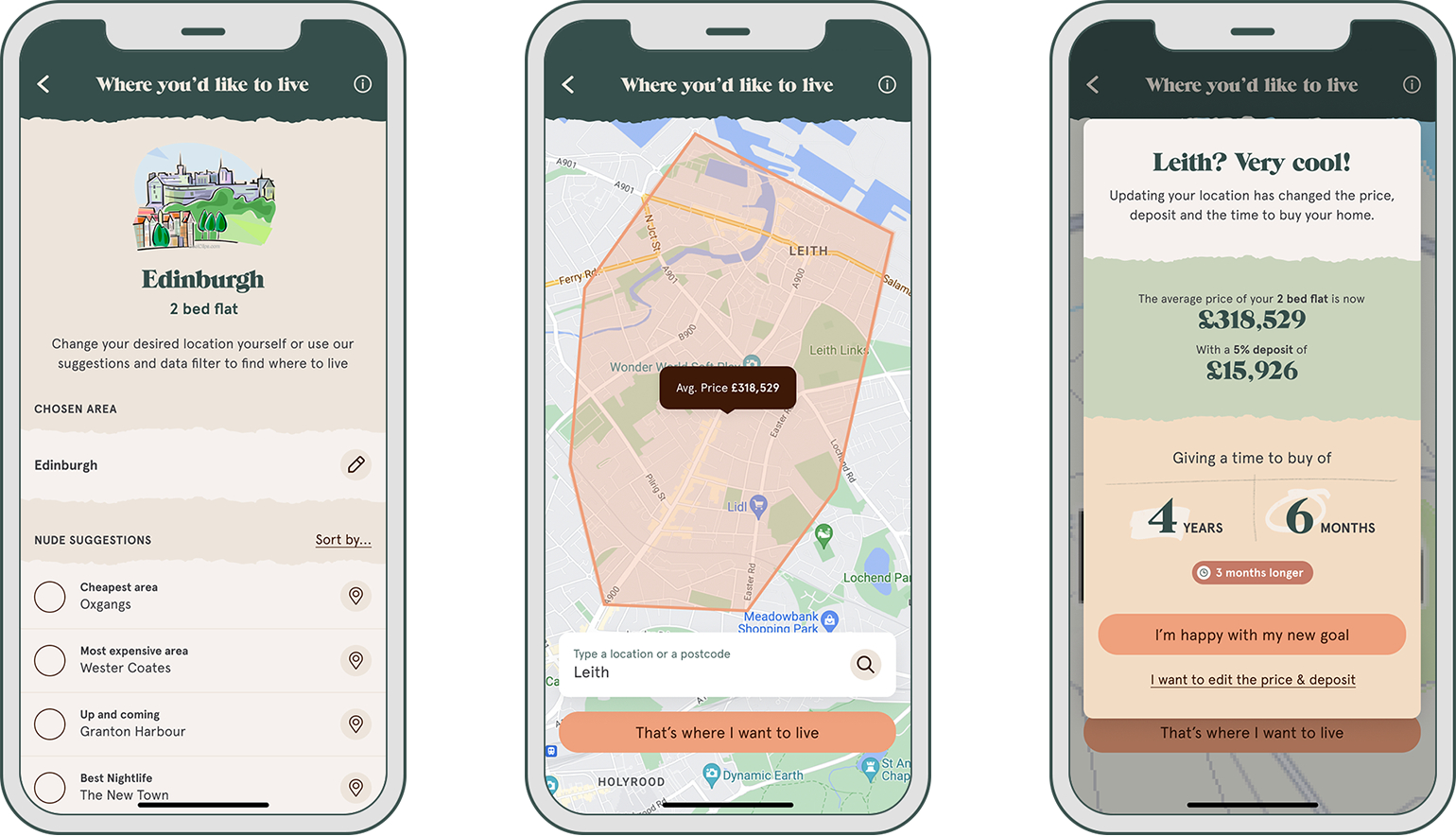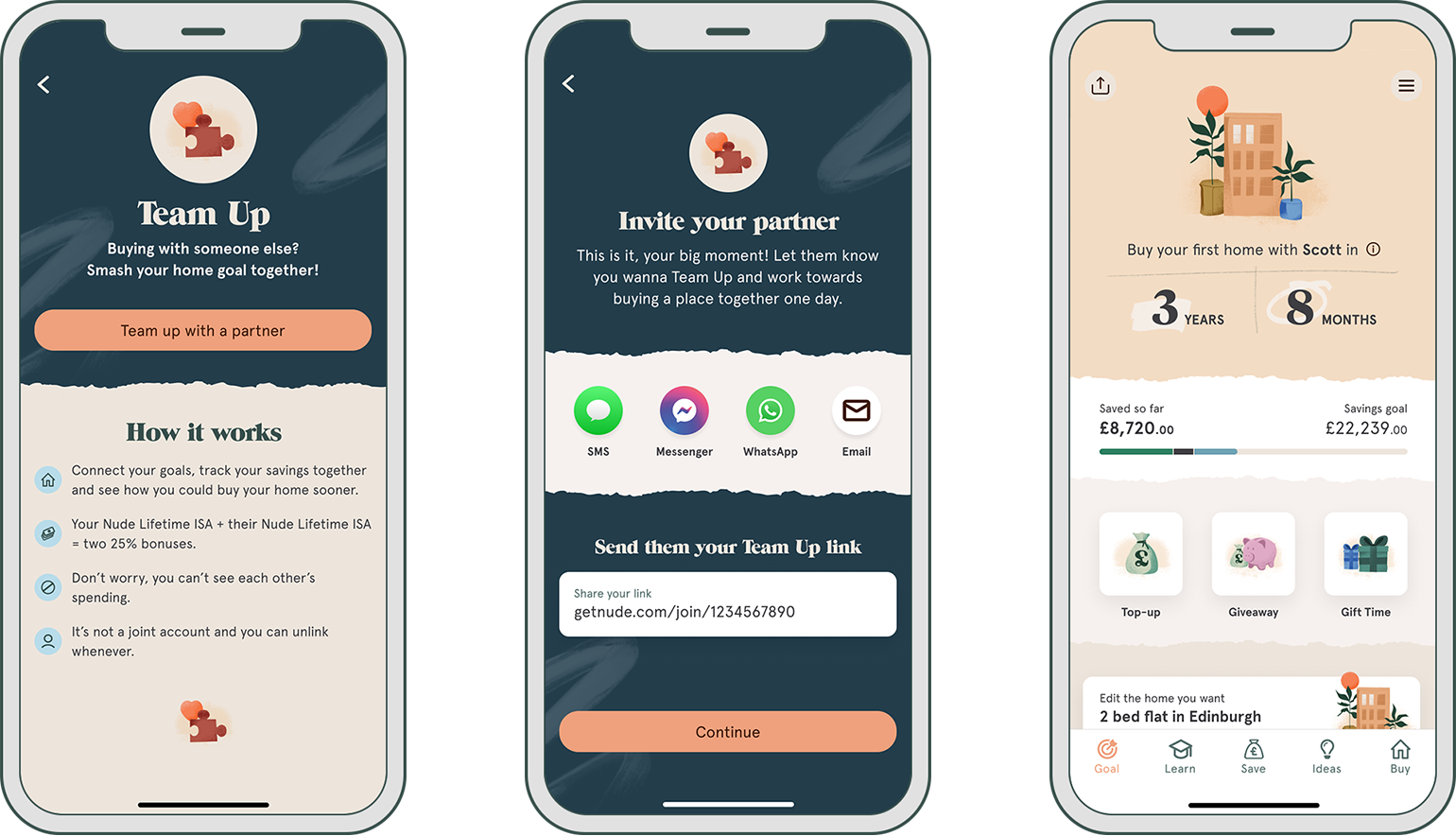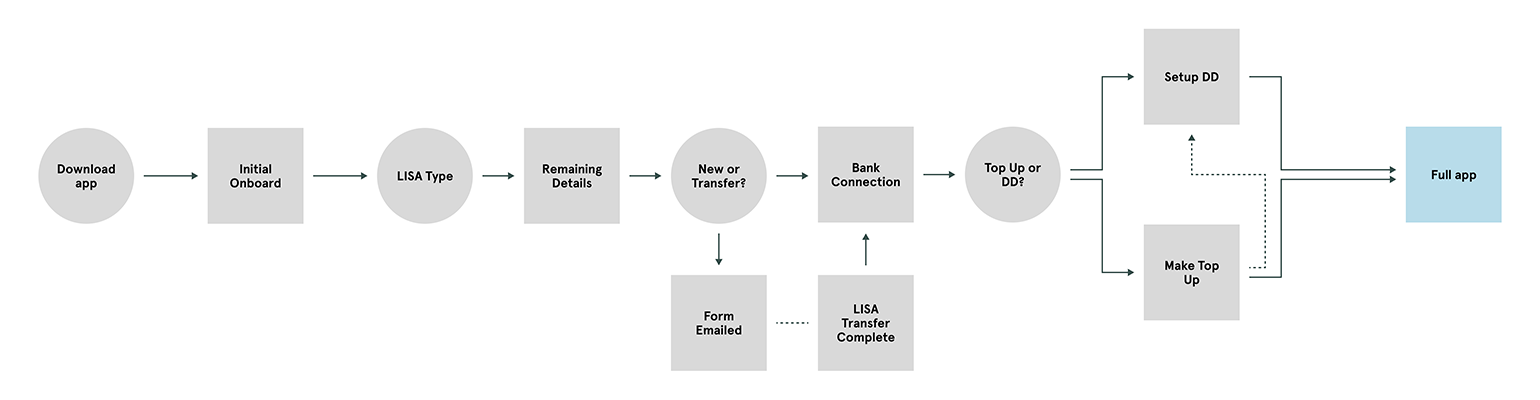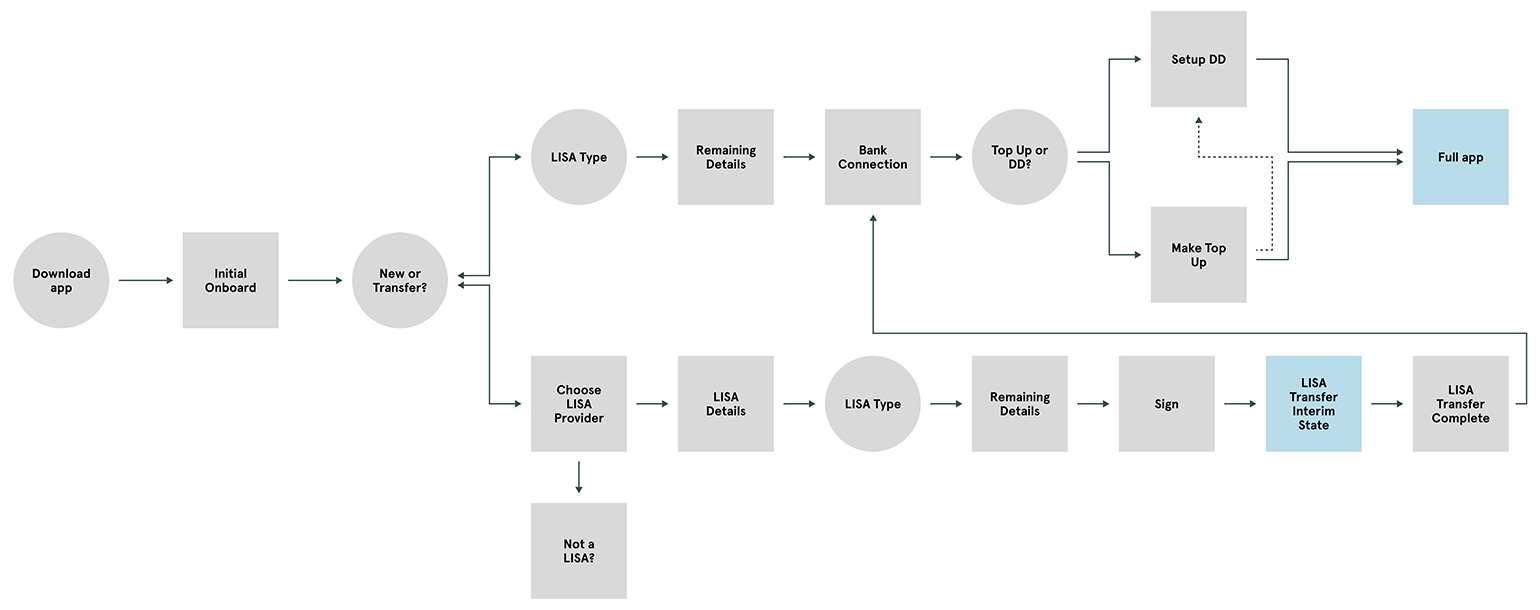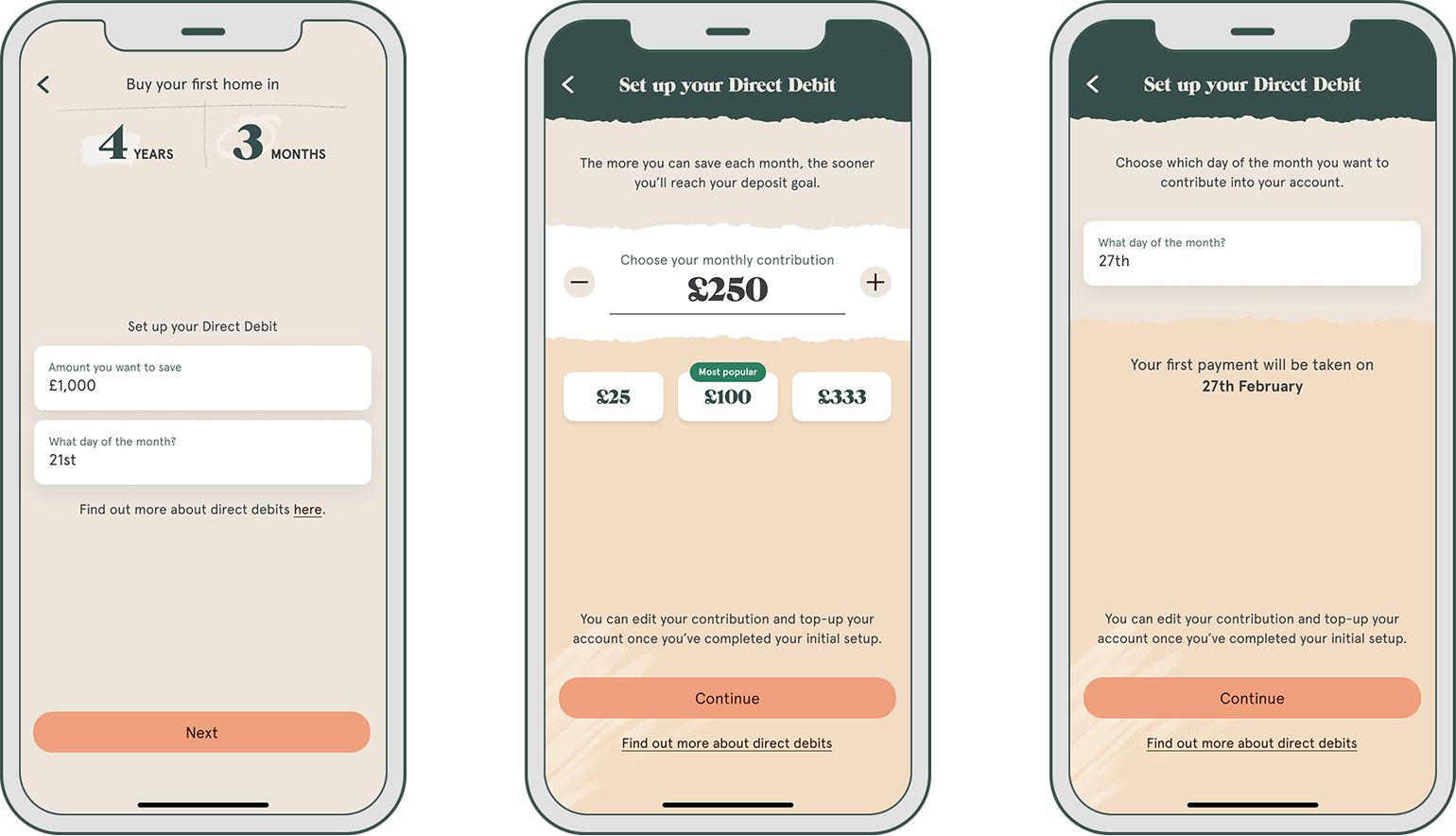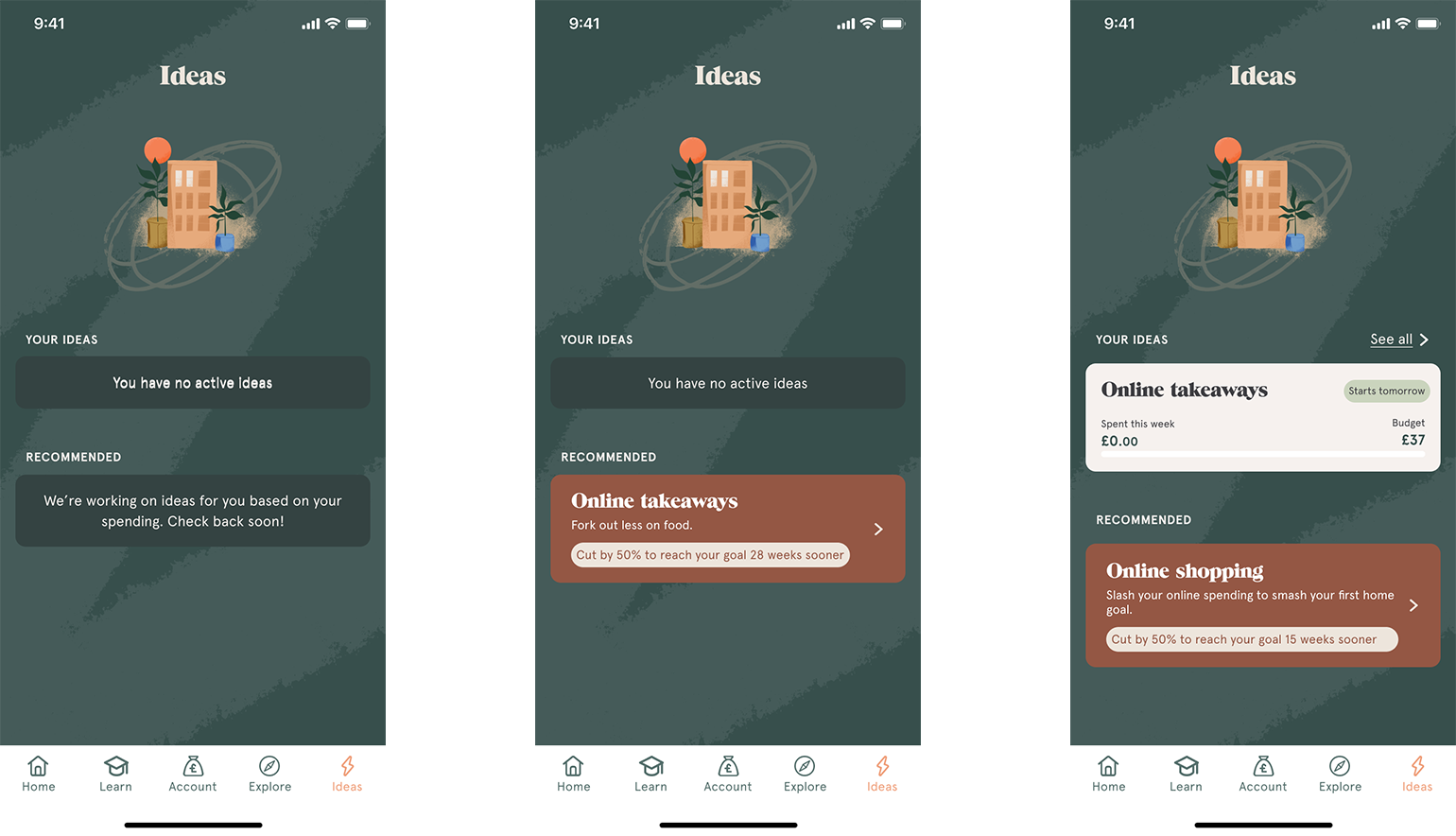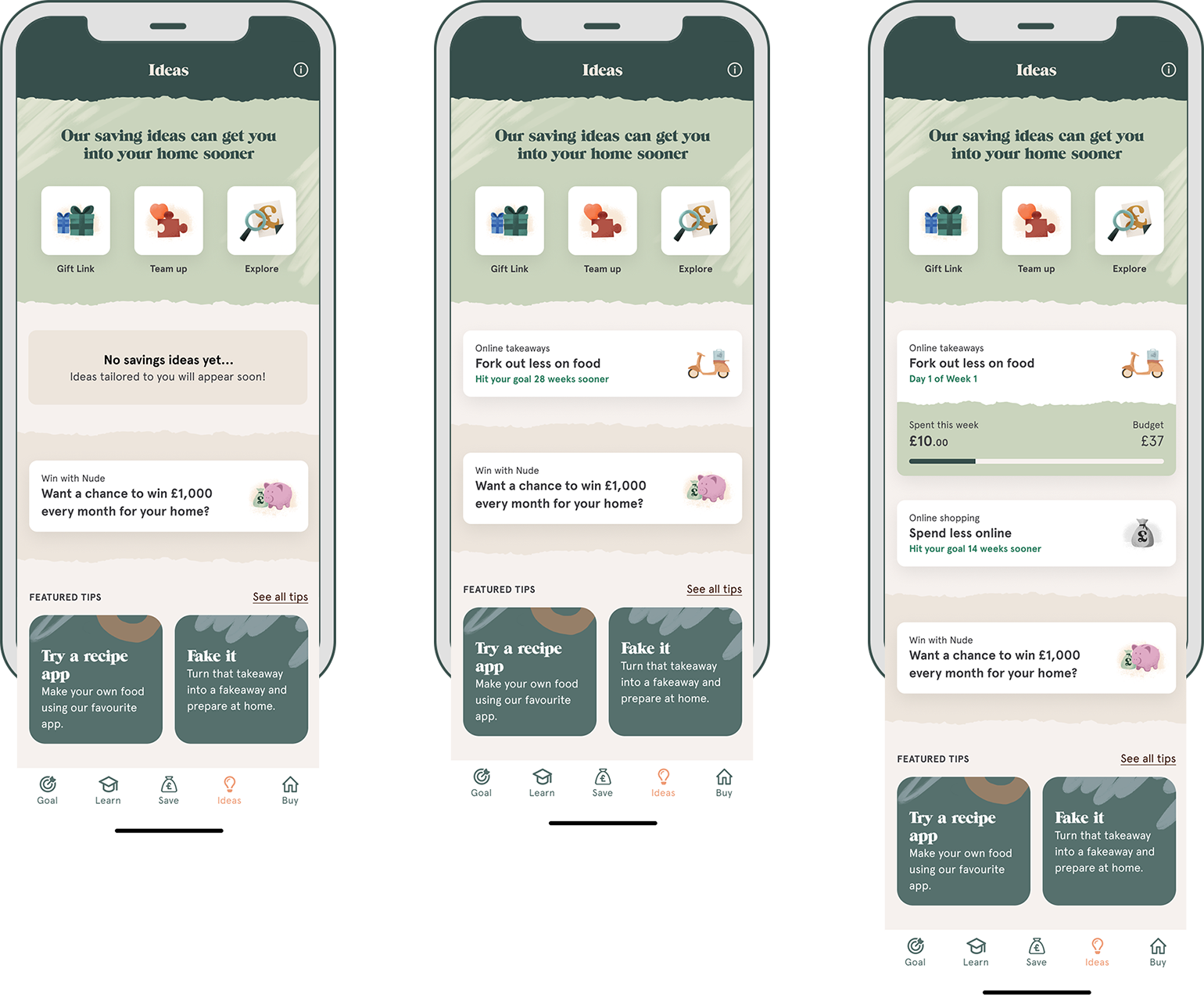The final step of Nude’s onboarding requires the user to setup a Direct Debit for the amount they want to save each month. The original screen was quite simple, dominated by a version of the time to buy countdown that altered depending on the amount the user entered. There was a number of issues that we discovered with this approach after I joined the team, firstly, a large number of users actually missed that this screen was setting up a Direct Debit, confusing it with some sort of savings calculator. Secondly, we were seeing a large number of failed DD payments, usually for quite large amounts of money. Via user interviews we concluded that users had been experimenting with different amounts and progressing when they had a countdown they liked, rather than whether they could afford the amount they’d selected.
I reworked the screen, first to bring it into line with my updated visual language, as the original was a bit of an outlier. Secondly, to tackle the above issues, the countdown was dropped, to prevent that observed experimentation, and three pre-canned options were added, with a ‘most popular’ £100 option (derived from internal data). Finally, amount and date was split, to be able to make extra clear when the first payment would be taken (another source of confusion).
A small update in the grand scheme of things, but one that greatly reduced failed DD payments following its release.